OK, today I’ve got something that’s clearly a change of pace.
As you know, I’ve been harping on Twitter constantly lately. But that’s for good reason. This is not only the hottest social networking site on Earth at the moment, it’s also arguably the most significant in terms of blasting your online dating success through the roof–directly and indirectly, as subscribers to the newsletter already know.
In the real world, there are as many reasons to get geeked over Twitter as there are people on Twitter.
In fact, many (if not most) of you reading probably are not regular visitors to this blog, and linked here through something Twitter related as opposed to dating related.
So on with it.
Here’s the thing. Since New Year’s Day I’ve gone from 1000 followers on Twitter to almost 2200 as we speak.
And I’m convinced you can do it too.
I know what you’re thinking. Either, 1) “Yeah, but you’ve got a gazillion people on your mailing list”, or… 2) “Prove it.”
Well, if you’re of the former category consider that it took just under a year to get to 500 around here, so something had to change to make the spike happen.
And if you’re of the latter category? Well then, you’re just going to have to watch this 21-minute video, where I spill all the details:
Something tells me I’d better brace myself for some comments on this. Go ahead and tell me what’s on your mind.
And before we wrap up, here are a few notes I’ve thought about since the movie was recorded:
1) Yes…you can “piggy back” the basic strategy, in turn leveraging the recent timelines of those you link to from your own.
2) Yes…instead of one big session per day you can run several different quick sessions during the course of a day, just as long as you can keep a handle on non-followers as described.
3) And…just in case it wasn’t implicit, I agree 1000% with what the “Twitter gurus” say: You’ve got to be interesting, helpful and engaging when you “tweet” or else everyone is going to get a clue and unfollow you despite your best laid plans. In other words, what I’ve presented in the vid is a good way to get followers, but keeping them is up to you.
Maybe we’ll do a video on that last point later.
But for now, go on Twitter and getchasum. And always remember, as the video says, if you’re just “collecting followers” you’re missing the point. Join in the conversation, follow people with interests you as yet know nothing about, expand your horizons and–most of all–make lots of new friends.
And if you are interested in Twitter as a dating site, what you’ve seen in this video takes the idea of gaining quick social proof to the ultimate level, huh?
By the way, if you liked this and thought it was helpful, please re-tweet by using the “Tweet This” button at the very bottom of this post. Greatly appreciated!
Be Good,
Scot McKay
@scotmckay
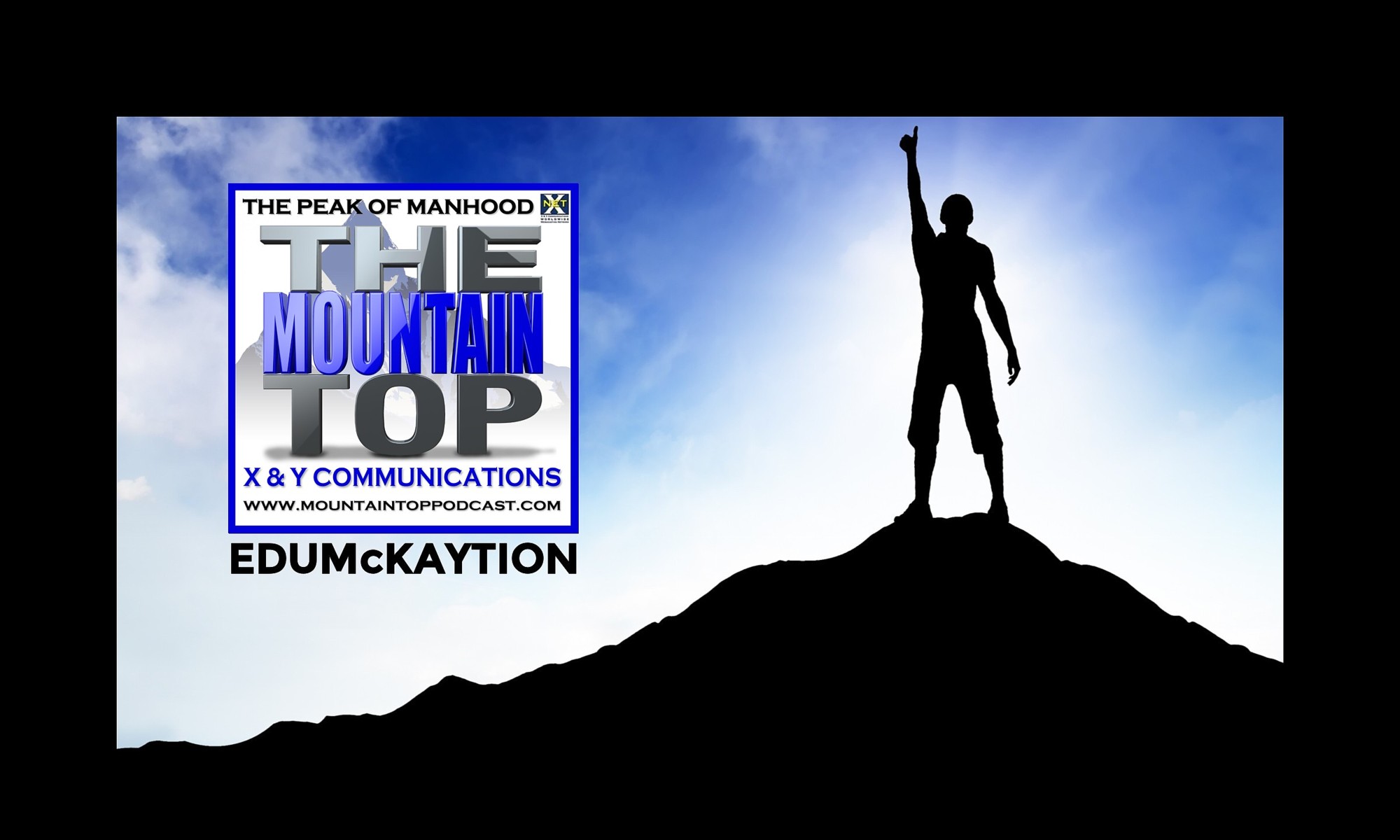
Scot,
Your video instruction on how to add followers on Twitter is very good.
You, who are reading this right now, can follow me for even more followers because…
I follow all my followers
and I urge my followers to follow each other –
that’s thousands of people!
Thank you
and click below for more followers on Twitter:
http://twitter.com/BongoBloggs
Dr. Jefferson Boggs’s last blog post: BongoBloggs: If you don’t want more friends on Twitter, I really understand that. You are wonderful, please stay with me!
Oh now Let me see how many followers I manage to get, I cant be as good as you but I will try to make atleast half of it 😉
chethan’s last blog post: Happy Birthday to me =)
Wow great tips! Thanks for putting this together.
Anyone coming through please follow me, expect a follow back 😉 http://twitter.com/harrisonpowers
harrisonpowers’s last blog post: harrisonpowers: Just wanted to give a shout-out to all the celebs who put on a beautiful performance today. We Are One. For Real.
Thank you so much for that video. It wasn’t a trick to add more people just more efficient.
I watched the video again to make sure but I didn’t see this mentioned for new people to Twitter. Maybe I missed it.
By default, Twitter is set to only show the replies you make to the people you’re following. At least that’s what it did for me when I signed up. I noticed that I wasn’t getting everybody’s replies like the video shows.
To make sure you’re able to see all the replies the people you’re following show up on your twitter page:
1) Log into your account and go to the “settings” page
2) Click on “notices”
3) Change your @replies to say ‘Show me “all @replies“‘
That should do the trick and you’ll be able to check out the profiles of the @replies!
Scott:
This video kicked ass! I really appreciate the info that you put out there. 🙂
RBP
http://twitter.com/RichardBPenn
PS – You should come on the radio show sometime 🙂
Cool. Glad everyone liked it.
Definitely…the plan is to be more efficient in adding those you want to add who will ALSO be likely to follow you back.
Without the follow back, it’s not really a “connection”, as one of the other videos explains.
Good note, RickyTes. This could actually be a newer change to the default settings as I don’t remember changing it.
Cheers,
Scot
This video gives excellent tips,
thank you to share it,very usefull !